An example of why an operating system can be classed as an event driven operating system is when you click on the browser icon to load the browser. This example can be used on the majority of operating systems including Windows, Linux and Android.
For example, when on the android operating system. You tap on the browser icon and the browser will load. This is an event driven operating system as it waits for an action to commence.
This is an example of event driven operating systems. The desktop screen will remain constant until the user interacts with the system causing a consequence. Due to the tapping of the chrome icon in the example, the Chrome Browser will load.
For example, when on the android operating system. You tap on the browser icon and the browser will load. This is an event driven operating system as it waits for an action to commence.
This is an example of event driven operating systems. The desktop screen will remain constant until the user interacts with the system causing a consequence. Due to the tapping of the chrome icon in the example, the Chrome Browser will load.
Another example of how operating systems are classed as event-driven is the downloading/saving of a file. When you click the save button or the download button on either a browser or on a local application, it causes the file to be written to a sector in a hard drive.
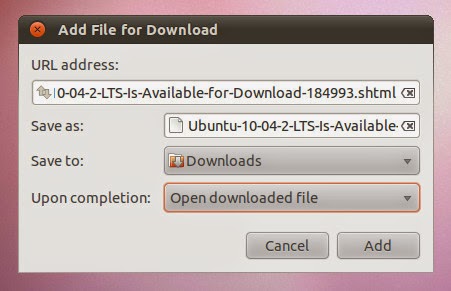
An example of this event happening is shown in the Linux operating system, Ubuntu. It tells you the file name and location and gives you the option to cancel the download or add the file to your computer. If you click the add button then you are triggering the event of saving the file.
A final example of how an operating system may be viewed as an event-driven program is the dimming of a display. Events are usually made or influenced by the user but some events can happen automatically. For example when an operating system is and has been ran for a certain length of time, the screen may dim and eventually turn its display off. This event happens at the time when the operating system is set to do. If your operating system is set so that your display dims after 30 minutes and then turns itself off after 1 hour, these are events happening over a period of time.
The example of a windows operating system dimming the display is shown below.
The example above shows the event of the operating system being started, then left for 30 minutes, then the screen turning itself off after 1 hours use.


When your website or blog goes live for the first time, it is exciting. That is until you realize no one but you and your. office key kaufen
ReplyDeleteWhen your website or blog goes live for the first time, it is exciting. That is until you realize no one but you and your. change control
ReplyDeleteI love that all of the comments are from bots in 2021. Excellent content. Thanks for posting this like 30 years ago. I enjoyed reading it.
ReplyDeleteI love that all of the comments are from bots in 2021. Excellent content. Thanks for posting this like 30 years ago. I enjoyed reading it.
ReplyDeletelol
ReplyDelete